In the past, people needed a lot of hardware to edit videos. But now, with the right software, you can do it all on your computer. In order to make sure your computer is up for the task; you need to know how much RAM you require. But first, let’s get to know what RAM is and its role in video editing.
What Is RAM?
RAM stands for Random Access Memory. It’s the part of your computer that contains the instructions for what your computer is doing. When you’re playing a game, for example, the RAM is storing the instructions for the game. When you’re browsing the internet, the RAM is storing the instructions for loading webpages.
The more RAM your computer has, the more things it can do at once. That’s why it’s imperative to know how much RAM you need before you buy a new computer.
Why does RAM matter for Video Editing?
When you’re editing a video, you’re doing a lot of things at once. You’re loading the video, playing it back, making changes, and saving it again. All of that takes up RAM.
If your computer doesn’t have enough RAM, it can’t keep up with all of the instructions for the video editor. You’ll start to see things like dropped frames and choppy playback.
That’s why it’s so crucial to have enough RAM for video editing. If you don’t, your computer will struggle to keep up, and your videos will be of lower quality.
Read More: How To Message Someone on Youtube?
How Much RAM Do You Need?
The answer depends on the type of video editor you’re using.
Most computers come with 4 or 8GB of RAM. But if you’re doing a lot of video editing, you might need more. 16GB is a reasonable starting point. But if you’re working with really large files or doing a lot of multitasking, you might need even more.
In general, 8GB of RAM is recommended for video editing. If you’re using a RAM-intensive editor, such as Premiere Pro, you may require more. However, if you’re using a less RAM-intensive editor, such as iMovie, 4GB may be sufficient.
Editing footage resolution
Footage resolution is basically how clear the footage is. The higher the resolution, the better the quality of the video.
When editing a video, you need to be able to see what you’re doing clearly. If your computer’s RAM isn’t up to par, you might not be able to edit footage in high resolution. The following is a list of RAM recommendations:
- 8GB RAM: HD footage, 2K resolution
- 16GB RAM: 4K resolution, 3D rendering
- 32GB+ RAM: Working with numerous streams of 8K or higher definition video at the same time.
What Does This Mean for You?
RAM is a crucial component in video editing because it allows you to save footage and projects you’re working on. This can make your editing process faster and easier because you will not have to keep reloading footage or projects. Additionally, if you have a lot of RAMS, you can store more footage and projects on your computer. This can come in handy if you are working on a large project. Ultimately, RAM is an influential factor in video editing because it helps to make the editing process easier and faster.
But remember RAM is not the only aspect to consider when it comes to video editing. Your computer’s processor and graphics card also play a role. Aside from that, your skill as a video editor also matters. So, if you’re just starting out, don’t get discouraged if your videos still aren’t flawless. With practice, you’ll get better and better.




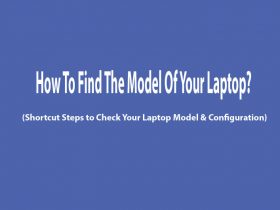
Leave a Reply