The short answer is IPS Led Monitor
There are many options available when it comes to video editing, especially with the advance in technology we are experiencing. The main question that most people ask is what type of led monitor provides the most accurate color for video editing workstations? We live in a digital era, and we need digital screens to get things done right. Regardless of whether you want to edit videos or watch some, it is such a thrilling experience to use a screen that can represent colors accurately.
For the best experience, IPS monitors are the best. IPS stands for In-plane switching. This type of monitor uses liquid crystals that are parallel aligned to facilitate the production of rich colors. These panels are usually defined by the pattern shift of the liquid crystals. The monitor’s design is in a way that overcomes TN panel limitations. IPS monitors make it possible to get much better angles.
IPS monitors are the best when the user needs consistency and accuracy in color. They are a good choice when color performance is required, and the many viewing angles make it one of the best monitors to deliver color. IPS monitor colors don’t shift.
IPS monitors give great color accuracy, which makes them the best monitors for video editing workstations. They improve color accuracy by offering many more displayable colors compared to other options. They also support the best color space tech like adobe RGB.
Video editors, pro photographers, CAD engineers, and graphic designers can benefit greatly from these monitors.
Specs that help with color editing
There are so many specifications to think about when purchasing a video editing monitor. Consumers have many options, and it is not always straightforward to pick one out of the many available. With our current times, these specifications keep changing, making it hard to understand.
Some things can tell you that a monitor is ideal for color display compared to others. When you are looking for the best, consider the following:
Screen resolution
Screen resolution is one of the most important things to consider when video editing. When the resolution is good, the visuals will be good. In the past, 720 and 1080p were great and were away offsetting the standards. Today, however, things have changed. The video cameras are bearing great resolutions like 4k and 5k in some instances. If you were to invest in a monitor which is 1080, then it only means the footage you corrected with a powerful camera cannot be processed the right way. A high-resolution camera works better in such a case.
Read more: How Much RAM Do I Need for Video Editing?
Screen size
The screen size is very important as well. The screen size that can match the footage resolution brings a great difference in how the footage you are editing will look. The result could be stretched when the screen is very big, but low resolution. Dialing the colors becomes hard.
Color space
Color gamut or color space determines how accurate a monitor can display color. Presently, we don’t have a screen that shows all the colors our eyes can see. One-color space is sRGB. It is one of the most commonly used options, and it happens to be adequate for many editors. If what you are targeting is a superior color when editing, then there is a gamut such as Adobe RGB or DCI-P3 to consider. Learning more about color gamut can help you with choice and comparisons.
Color depth
Color depth is also called dynamic color range. 8-bit color depth is decent enough. However, there are more advanced options available. If you want the best color while using a video editing workstation, invest in 10-12bit monitors.
LED Panel Types
There is a misconception regarding LCD monitors because most people assume they are only good for editing. IPS LCD panels are versatile compared to TN, and they support more color spaces. When you are viewing at an angle, these work better than TN. The contrast and brightness ratios are also quite good, which can be utilized. OLEDs are the most advanced and make it easier to view at much wider angles. They offer better contrast ratios and also true blacks. The picture quality is rather high, but they tend to be a bit on the expensive side.
LED Calibration
This is calibrating the LED light’s colors. This can be utilized in different ways to serve specific purposes. This includes controlling multiple displays brightness, displaying, and reading text, and ensuring that all other products are working the right way. Some monitors already have that calibration software, but a tethered calibration device is needed for multi-monitor setups.
Considering the above specs can help you determine how color will be displayed on the monitor. The display panel is also important to understand. You are better positioned to make the wisest decision with these things in mind.
Choosing LED monitors based on budget and needs.
As already noted, there are many options available in the market, with some being cheap and others costly. When you choose an LED monitor for video editing, there are many factors to consider, as noted above.
Display technology has increased over time, making LED monitors even more popular. However, the color accuracy of the displays is superior to LCD or OLED. It is important to have the best calibration technique for color accuracy. To achieve this, you have to understand the way colors are represented and how they are utilized in different applications.
The best Led Monitors that provide the Most Accurate Color for Video Editing Workstations?
The following are some of the best IPS LED monitors you can consider. These monitors bear a high-resolution screen and have the best color space coverage.
Dell ultrasharp U3219Q:
It is a good monitor for photo and video editing and has a 32inch panel. It has an IPS display which makes it one of the best. It is one of the best choices available, and it is affordable.
BenQ PD3200U:
This is a good option for someone on a budget. It is a 4K monitor and gives solid image quality because of the IPS technology. Even without calibration, you get great color accuracy.
HP Dream Color Z31x:
This one offers great color space coverage wider than other monitors. It has a 31-inch screen. It has a 10bit IPS panel.
MSI Prestige PS341WU:
This is an ultrawide monitor and has a 5K display. It has a nano IPS panel. Its brightness stands at 450nits on average, making it stand out. It is a great video editing option.
Conclusion
Technological advancement has made things better. The above information can help you find the best IPS LED monitors in the market for all your editing needs.




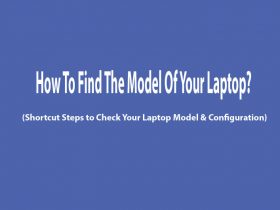
Leave a Reply