You will maybe need your Payoneer custom ID number for various purposes, including while adding your withdrawal Payoneer account to a marketplace. If you are someone who is looking to find your payoneer customer ID, this article is for you. Here I will guide you on how to find your customer ID.
Here is how to get your Payoneer customer ID:
There are two options available for finding your Payoneer customer ID.
Option 1: This is an easy method for finding your Payoneer customer ID within a few clicks.
- Log in to your Payoneer account.
- Click on your profile icon at the top right corner of your dashboard, under this profile icon, you will find your customer ID.
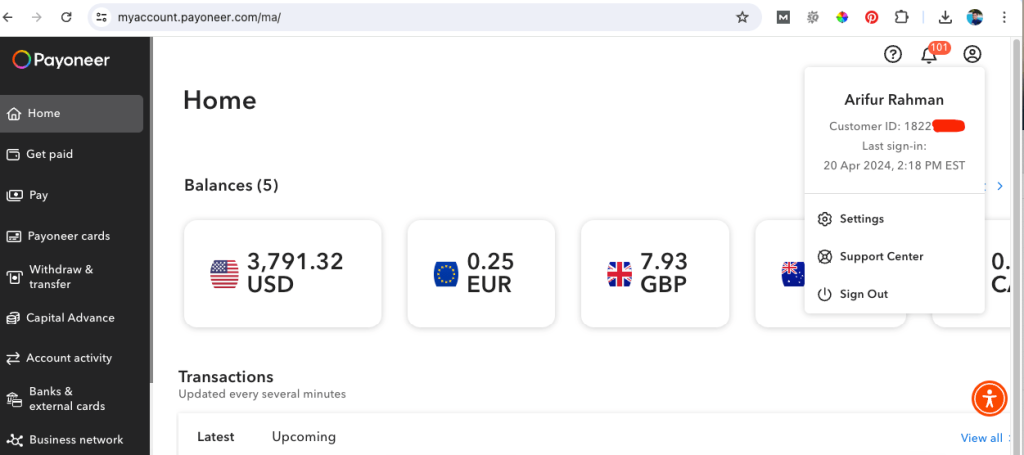
Option 2: Another method of finding the customer ID is just to click on Payoneer support center, and then log in. At the top right corner, under your name you will find the customer ID.
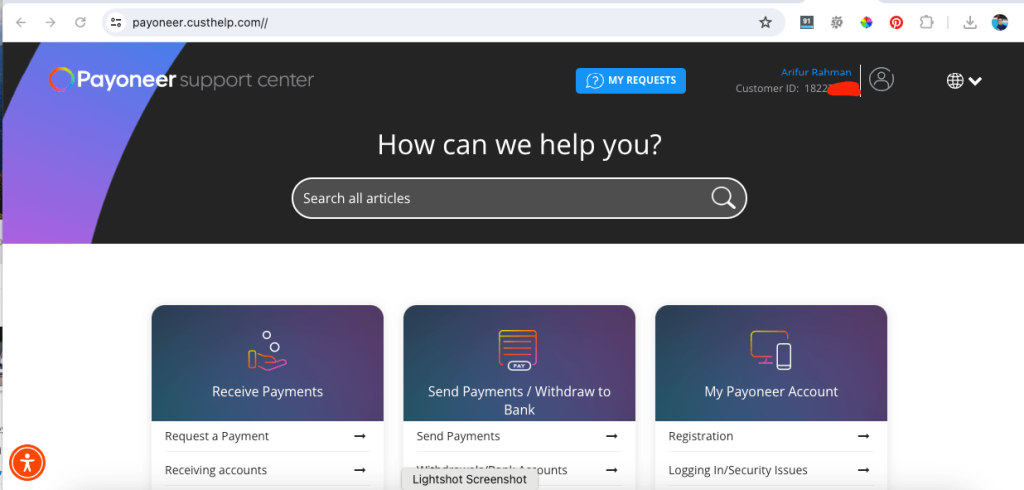
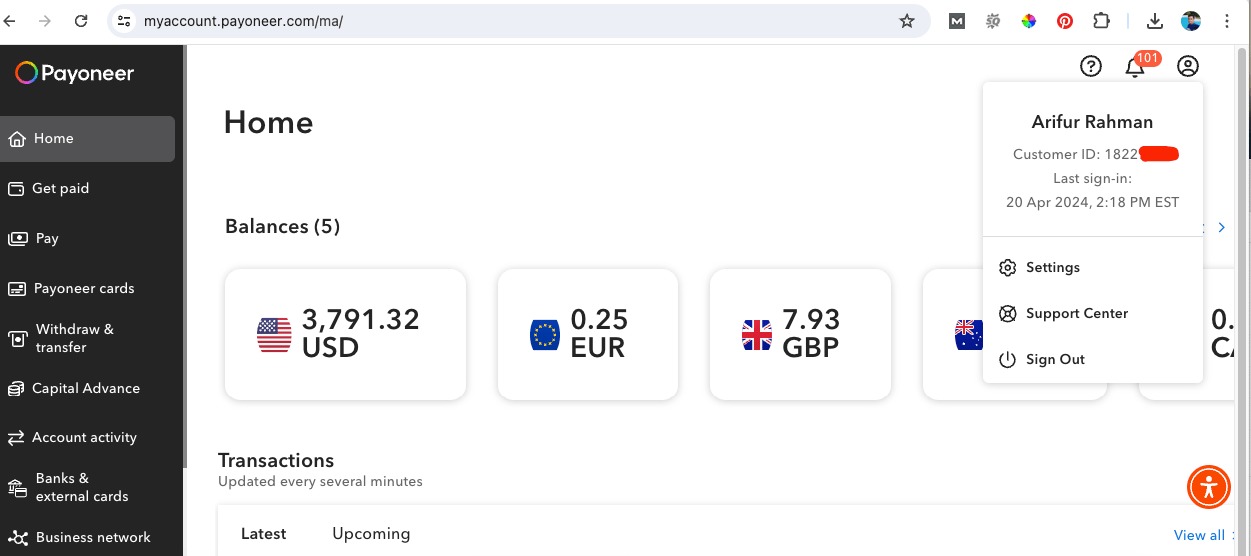
Leave a Reply